SpringBoot HelloWorld工程
(1)在Eclipse新建Maven Project,选择“maven-archetype-quickstart”新建一个Maven初始化工程。
(2)在pom.xml中引入SpringBoot的依赖,如下:
1 | <parent> |
(3)在Eclipse工程上右击,选择Maven | Update Maven...来刷新工程并下载依赖的jar包
(4)在${PROJ_NAME}/src/main/java/xxx-package-name中新建一个controller的Class(com/sohu/sysadmin/sgwlogsys/SampleController.java),内容如下:
1 | package com.sohu.sysadmin.sgwlogsys; |
(5)启动SpringBoot应用
在controller中,右键选择Run AS Java Application,该操作会在本地启动一个HTTP端口,默认为8080. SpringBoot应用启动日志如下:
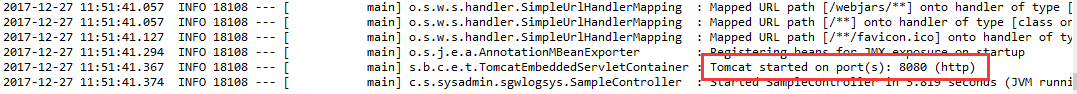
(6)访问测试
在浏览器中输入http://127.0.0.1:8080/index即可访问到页面。